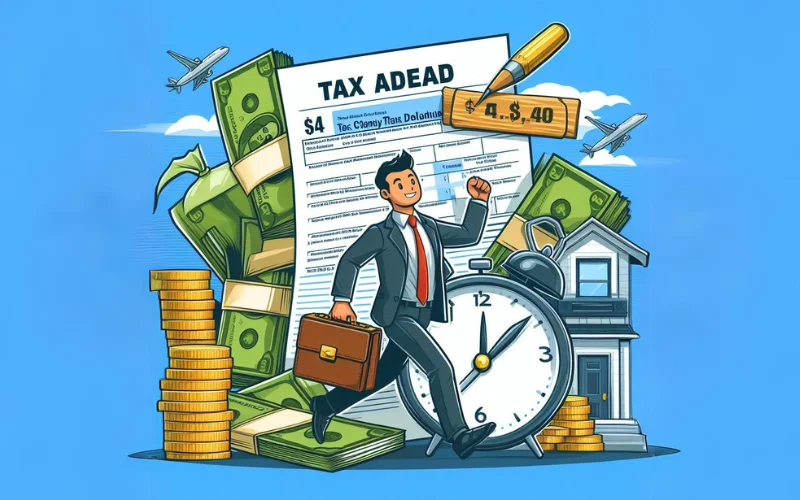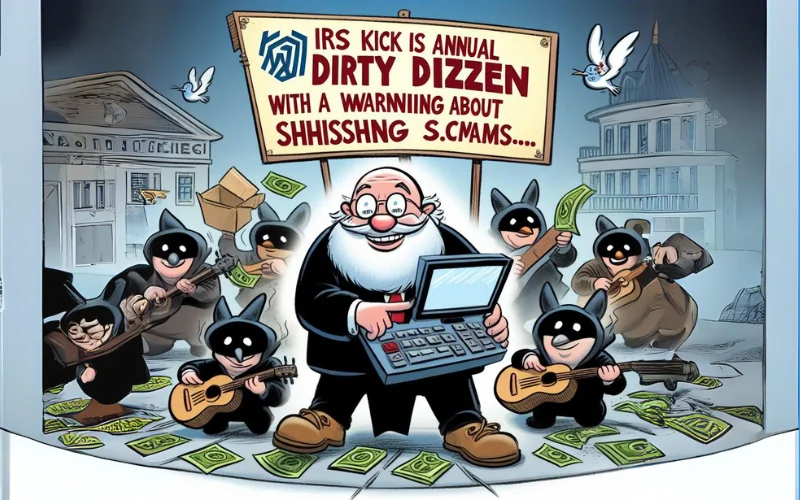An unexpected gap between users has emerged in an unlikely arena – Microsoft Excel. This discrepancy involves users on Microsoft’s Office 365 platform and those holding perpetual licenses for Office 2016. While differences in features among Excel versions are nothing new, the divergence in functionalities between modern users with Excel 2016 and its perpetual license counterparts is a novel development.
Subscription-based pricing models have become a staple, but software companies are adopting varied approaches. Adobe Corporation, for instance, phased out perpetual licenses for their software, mandating a subscription for access to modern versions like Acrobat or Photoshop. In contrast, Microsoft still offers perpetual licenses for Office, allowing users to make a one-time purchase and use the software indefinitely. However, subscribers to Office 365 now enjoy premium access to Excel, leaving perpetual license holders with a less comprehensive suite of features.
In the past, once a version of Excel was released, its feature set remained unchanged throughout its typical three-year lifecycle. Conversely, the Office 365 iteration of Excel 2016 has been undergoing periodic updates, sometimes on a monthly basis, introducing and occasionally removing functionalities within the software. These new features are incompatible not only with Excel 2013 and earlier but also with perpetually licensed versions of Excel 2016. To discern which version of Excel 2016 you’re using:
- Click on the File menu in Excel.
- Select Account.
- If the words “Subscription Product” and “Microsoft Office 365” don’t appear, you’re using a perpetually licensed version of Excel 2016.
Some of the features added to Office 365 since Excel 2016’s release encompass funnel charts, map charts, 3D models, spreadsheet emojis, and additional worksheet functions like CONCAT, TEXTJOIN, SWITCH, IFS, MAXIFS, and MINIFS.
Conversely, certain features have vanished from the user interface, although they can be reinstated in a different manner:
- Functions like Share Workbook, Protect and Share Workbook, and Track Changes have disappeared from the Review menu in Office 365. They’ve been replaced by a Share command, facilitating simultaneous cloud-based workbook editing via Microsoft’s OneDrive service.
- Commands such as From Access, From Text Files, and From Other Sources in the Data menu have been replaced by a consolidated Get Data command, redirecting users through a new user interface aimed at business intelligence tasks.
Adding to the complexity, not every Office 365 user may have immediate access to all these features. Some organizations restrict Microsoft from updating Excel automatically, potentially leading to varied Excel versions within Office 365 users. Users can check their build number from the aforementioned Account screen, enabling them to verify updates and view recent additions to Office 365.
Source: DAVID RINGSTROM